HMDAReg E ComplianceSAFE and NMLSACH and Wire TransfersFair Credit Reporting and Advertising ComplianceTRIDTILAReg CC and Check HoldsTISAACH Training CoursesThe Bank Secrecy ActAMLSARCall ReportsTRIDUDAAP
Certified Financial PlannerCertified Regulatory Vendor Program ManagerChartered Alternative Investment AnalystChartered Financial AnalystFinancial Risk ManagerQualified Financial Advisor
ACH And Wire TransfersAnti-Money LaunderingBank Secrecy Act (BSA) TrainingCall ReportsDeposit Compliance Training CoursesFraud PreventionCyber Security TrainingIRA TrainingLegal / Risk ManagementSafe Deposit BoxesSuspicious Activity ReportingTrusts And EstatesBank Teller TrainingAccount ManagementHMDA Regulations And Reporting RequirementsTRIDUDAAP


 Anti Money Laundering
Anti Money Laundering Bank Secrecy Act
Bank Secrecy Act Call Reports
Call Reports Teller Training
Teller Training Garnishments
Garnishments Loan Processing
Loan Processing Securities Licensing
Securities Licensing Certifications
Certifications






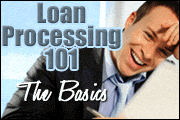
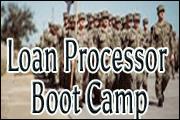



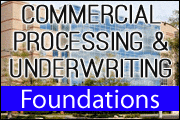





 Consumer Loans
Consumer Loans Commercial Loans
Commercial Loans Mortgages
Mortgages Insurance
Insurance Securities
Securities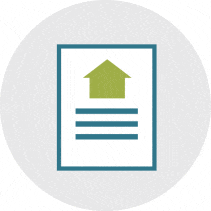 Mortgage
Mortgage Vendor Management
Vendor Management Certified Mortgage Processor
Certified Mortgage Processor Certified Mortgage Underwriter
Certified Mortgage Underwriter Others
Others Bank Webinars
Bank Webinars Bank Seminars
Bank Seminars HR Webinars
HR Webinars HR Seminars
HR Seminars